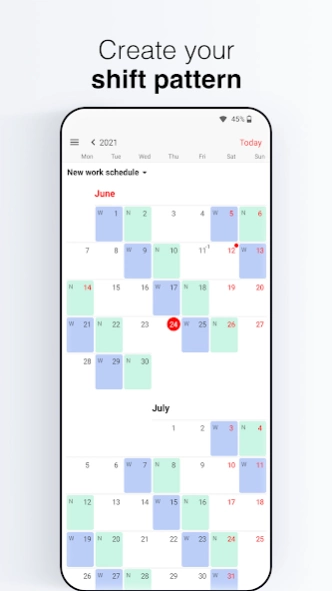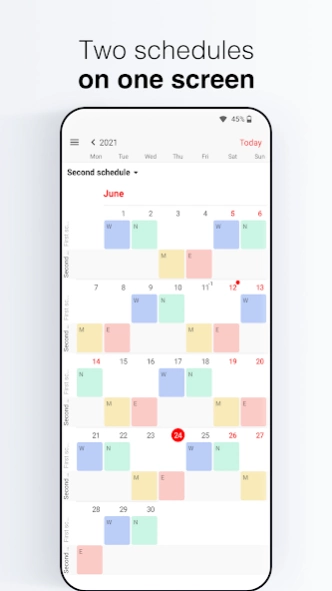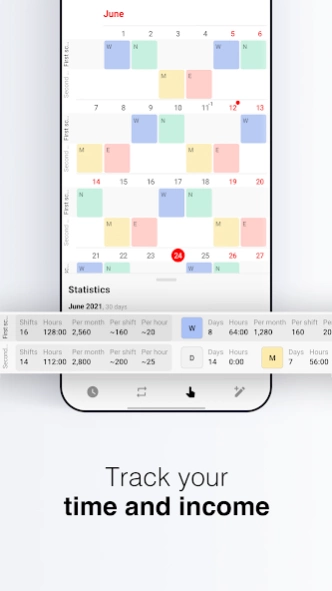Nalabe Shift Work Calendar 2.12.5
Free Version
Publisher Description
Nalabe Shift Work Calendar - Useful and easy-to-use shift work calendar with a built-in income calculator
Simple and useful shift work calendar with the capacity to calculate earnings. You can add overtime, enable cloud sync and view several schedules at the same time.
No ads, pop-up windows, or unnecessary permissions
• AUTOMATIC OR MANUAL MODE
Create recurring work schedules or select shifts manually.
• STATISTICS AND INCOME
Counts the number of shifts and total working time.
Calculates hourly, daily, and monthly earnings.
Gives the option to add overtime.
• CLOUD SYNC
Synchronization of schedules, statistics and settings via a Google account.
• MULTIPLE SCHEDULES IN ONE VIEW
Create multiple working schedules and view them simultaneously.
• DARK THEME
Dark theme makes viewing schedule at night more comfortable.
• PUSH NOTIFICATIONS
Opt-in to be notified about upcoming work shifts.
• PUBLIC HOLIDAYS
Provides an up-to-date list of public holidays shown clearly in the calendar.
• CALENDAR WIDGET
- Shows your shifts
- Light and dark theme
- Customizable transparency
- Flexible
- Highlights public holidays
- Notes (only available to Premium users)
Premium Functions:
• NOTES
Notes shown in the calendar and widget.
Possibility to attach files.
Notes cloud-sync.
• ALARM
Set-up alarms for each shift separately.
• STATISTICS SCREEN
Dedicated screen for statistics and earnings per month/quarter/year.
About Nalabe Shift Work Calendar
Nalabe Shift Work Calendar is a free app for Android published in the PIMS & Calendars list of apps, part of Business.
The company that develops Nalabe Shift Work Calendar is Nalabe. The latest version released by its developer is 2.12.5.
To install Nalabe Shift Work Calendar on your Android device, just click the green Continue To App button above to start the installation process. The app is listed on our website since 2024-04-17 and was downloaded 4 times. We have already checked if the download link is safe, however for your own protection we recommend that you scan the downloaded app with your antivirus. Your antivirus may detect the Nalabe Shift Work Calendar as malware as malware if the download link to com.nalabe.calendar.workShift is broken.
How to install Nalabe Shift Work Calendar on your Android device:
- Click on the Continue To App button on our website. This will redirect you to Google Play.
- Once the Nalabe Shift Work Calendar is shown in the Google Play listing of your Android device, you can start its download and installation. Tap on the Install button located below the search bar and to the right of the app icon.
- A pop-up window with the permissions required by Nalabe Shift Work Calendar will be shown. Click on Accept to continue the process.
- Nalabe Shift Work Calendar will be downloaded onto your device, displaying a progress. Once the download completes, the installation will start and you'll get a notification after the installation is finished.